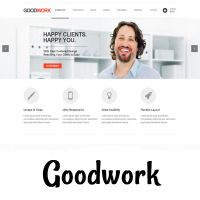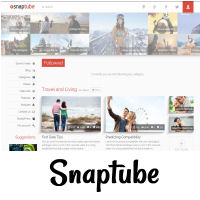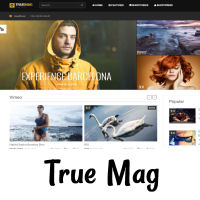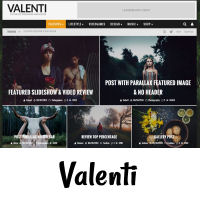Import new content from various media sites into WordPress for unlimited amounts of fresh search engine food to update your niche blog all day, every day.
Supports importing videos and music from these media sites







Compatible with the latest WordPress and YouTube API v3.

How does it work?
Each Video Blogster feed is a query for a channel, playlist, keyphrase, etc. that is sent to the media site’s API. The API returns the results of the query, and Video Blogster creates a WordPress post for each item returned, including comments, tags, categories, statistics and it even imports the featured image. Your theme handles the rest.
These Video Blogster feeds can be scheduled to run in the background to continually look for new video content, letting your site build itself automatically.
Yes, Video Blogster includes advanced processing, so you can spin content, translate languages, remove text or links, have full control of the content layout, and more. You can save as any user, any post type, any status, any format, and any taxonomy.
It’s super easy to use, extremely flexible and can work with any theme! If your theme uses custom meta fields for saving video data, you can even tell Video Blogster to save those custom meta fields as well. Includes built-in detection for these premium video themes that use custom meta fields:
Using another premium theme that uses custom fields for video data? We can make it work – contact me if you need help.
Imports posts, tags, categories, images, comments, and more!
Curate media content super easy or use the built-in Scheduler to continuously import new content. Define any number of video feeds to query by search phrase, channel, playlist, user or specific video IDs. Use templates, filters and processing rules to display the media data however you wish on your site. Everything is imported as WordPress content for ease of use and maximum compatibility.
Supports custom post types, taxonomies, spintax and much much more!
Requirements: